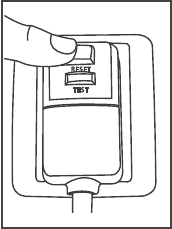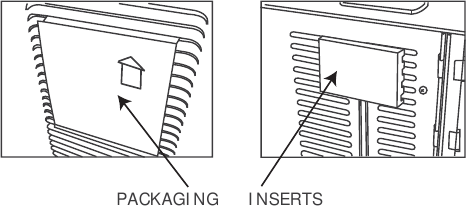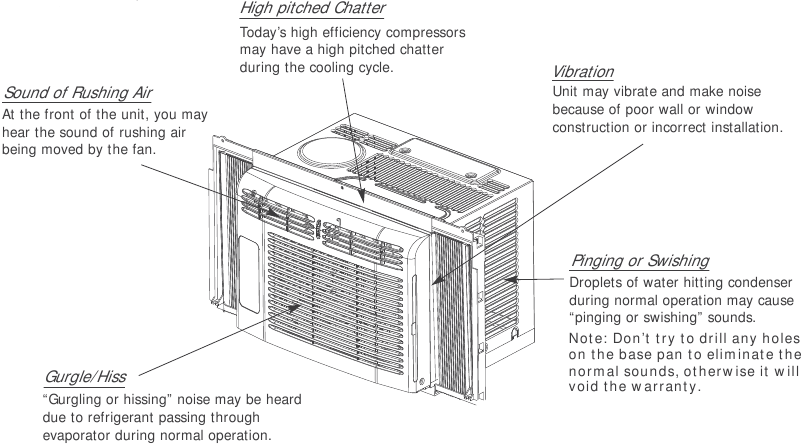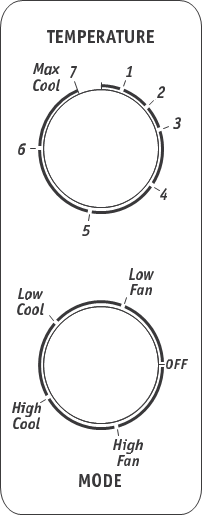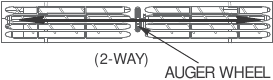Frigidaire FFRA051WAE - 5,000 BTU Window-Mounted Room Air Conditioner Manual


The power supply cord with this air conditioner contains a current detection device designed to reduce the risk of fire.
Please refer to the section 'Operation of Current Device' for details.
In the event that the power supply cord is damaged, it cannot be repaired. It must be replaced with a cord from the product manufacturer.
For Your Safety
Do not store or use gasoline or other flammable vapors and liquids in the vicinity of this or any other appliance. Read product labels for flammability and other warnings.
Prevent Accidents
To reduce the risk of fire, electrical shock, or injury to persons when using your air conditioner, follow basic precautions, including the following:
Electrical Information
The complete electrical rating of your new room air conditioner is stated on the serial plate. Refer to the rating when checking the electrical requirements.
- Be sure the air conditioner is properly grounded. To minimize shock and fire hazards, proper grounding is important. The power cord is equipped with a three-prong grounding plug for protection against shock hazards.
- Your air conditioner must be used in a properly grounded wall receptacle. If the wall receptacle you intend to use is not adequately grounded or protected by a time delay fuse or circuit breaker, have a qualified electrician install the proper receptacle.
- Do not run air conditioner without outside protective cover in place. This could result in mechanical damage within the air conditioner.
- Do not use an extension cord or an adapter plug.
- This air conditioner contains no user-serviceable parts. Always call an authorized Electrolux servicer for repairs.
- Do not insert or place fingers or objects into the air discharge area in the front of the unit.
- Do not start or stop the air conditioner by unplugging the power cord or turning off the power at the electrical box.
- Do not cut or damage the power cord.
- If the power cord is damaged, it should only be replaced by an authorized Electrolux servicer.
- In the event of a malfunction (sparks, burning smell, etc.), immediately stop the operation, disconnect the power cord, and call an authorized Electrolux servicer.
- Do not operate the air conditioner with wet hands.
- Do not pull on the power cord.
- Do not drink any water that is drained from the air conditioner.
- Provide ventilation per installation instructions.
- Do not direct airflow at fireplaces or other heat related sources as this could cause flare ups or make units run excessively.
- Do not climb on or place objects on outdoor part of the unit.
- Do not hang objects off the unit.
- Do not place containers with liquids on the unit.
- Turn off the air conditioner at the power source when it will not be used for an extended period of time.
- Periodically check the condition of the unit's installation accessories for any damage.
- Do not apply heavy pressure to the radiator fins of the unit.
- Operate the unit with air filter in place.
- Do not block or cover the intake grille, discharge area and outlet ports.
- Ensure that any electrical/electronic equipment is one yard away from the unit.
- Do not use or store flammable gases near the unit.
- Do not touch the metal parts of the unit when removing the filter. Injuries can occur when handling sharp metal edges.
- Do not use water to clean inside the air conditioner. Exposure to water can destroy the insulation, leading to possible electric shock.
- When cleaning the unit, first make sure that the power and circuit breaker are turned off.
READ THIS SECTION BEFORE ATTEMPTING TO OPERATE AIR CONDITIONER.
Unit must be upright for one hour prior to operating.
Operation of Current Device
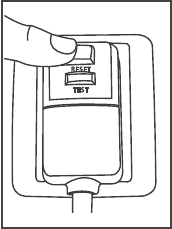
Plug in & press RESET
The power supply cord contains a current device that senses damage to the power cord. To test your power supply cord do the following:
- Plug in the Air Conditioner.
- The power supply cord will have TWO buttons on the plug head. Press the TEST button. You will notice a click as the RESET button pops out.
- Press the RESET button. Again you will notice a click as the button engages.
- The power supply cord is now supplying electricity to the unit. (This is also indicated by a light on the plug head).

NOTE:
- Do not use this device to turn the unit on or off.
- Always make sure the RESET button is pushed in for correct operation.
- The power supply cord must be replaced if it fails to reset when either the TEST button is pushed, or it cannot be reset. A new one can be obtained from the product manufacturer.
- If power supply cord is damaged, it CANNOT be repaired. It MUST be replaced by one obtained from the product manufacturer.
Explanation of symbols displayed on the unit
 | This symbol shows that this appliance used a flammable refrigerant. If the refrigerant is leaked and exposed to an external ignition source, there is a risk of fire. |
 | This symbol shows that the operation manual should be read carefully. |
 | This symbol shows that a service personnel should be handling this equipment with reference to the installation manual. |
 | This symbol shows that information is available such as the operating manual or installation manual. |
- Do not use means to accelerate the defrosting process or to clean, other than those recommended by the manufacturer.
- The appliance shall be stored in a room without continuously operating ignition sources (for example: open flames, an operating gas appliance) and ignition sources or (for example: an operating electric heater) close to the appliance. The appliance shall be stored in a room without continuously operating ignition sources (for example: open flames, an operating gas appliance or an operating electric heater).
- Do not pierce or burn.
- Be aware that the refrigerants may not contain an odour.
- Compliance with national gas regulations shall be observed.
- Keep ventilation openings clear of obstruction.
- The appliance shall be stored so as to prevent mechanical damage from occurring.
- A warning that the appliance shall be stored in a well-ventilated area where the room size corresponds to the room area as specified for operation.
- Any person who is involved with working on or breaking into a refrigerant circuit should hold a current valid certificate from an industry-accredited assessment authority, which authorises their competence to handle refrigerants safely in accordance with an industry recognised assessment specification.
- Servicing shall only be performed as recommended by the equipment manufacturer. Maintenance and repair requiring the assistance of other skilled personnel shall be carried out under the supervision of the person competent in the use of flammable refrigerants.
- DO NOT modify the length of the power cord or use an extension cord to power the unit.
- DO NOT share a single outlet with other electrical appliances. Improper power supply can cause fire or electrical shock.
- Please follow the instruction carefully to handle, install, clear, service the air conditioner to avoid any damage or hazard. Flammable Refrigerant R32 is used within air conditioner. When maintaining or disposing the air conditioner, the refrigerant (R32 or R290) shall be recovered properly, shall not discharge to air directly.
- No any open fire or device like switch which may generate spark/arcing shall be around air conditioner to avoid causing ignition of the flammable refrigerant used. Please follow the instruction carefully to store or maintain the air conditioner to prevent mechanical damage from occurring.
- Flammable refrigerant - R32 is used in air conditioner. Please follow the instruction carefully to avoid any hazard.
- This appliance is not intended for use by persons (including children) with reduced physical, sensory or mental capabilities or lack of experience and knowledge, unless they have been given supervision or instruction concerning use of the appliance by a person responsible for their safety.
- Children should be supervised to ensure that they do not play with the appliance.
- If the supply cord is damaged, it must be replaced by the manufacturer, its service agent or similarly qualified persons in order to avoid a hazard.
- The appliance shall be installed in accordance with national wiring regulations.
Product Registration, Packaging & Normal Sounds
Product Registration
Record Your Model and Serial Numbers
Record in the model and serial numbers. On all models, the serial plate is located on the outside of the cabinet.
Register Your Product
The self-addressed PRODUCT REGISTRATION CARD should be filled in completely, signed and returned to the Frigidaire Company.
Packaging
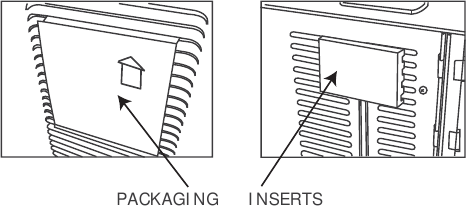
Remove all packaging from inside the carton, along with any inserts placed into the side louvers.
Normal Sounds
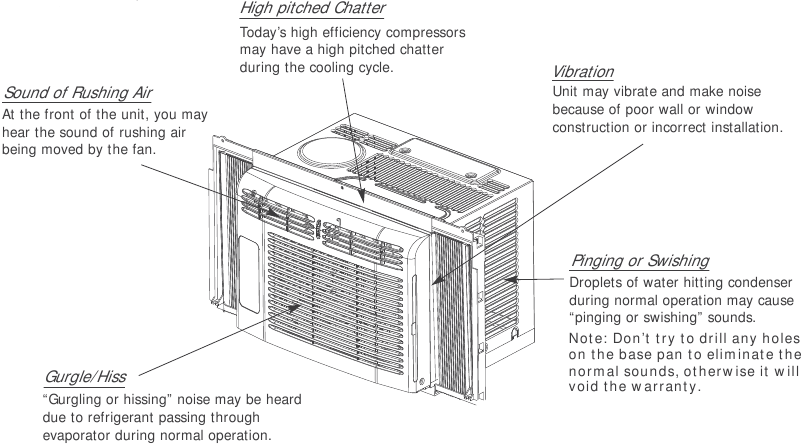
Operating Instructions
Using Air Conditioner
To begin operating the air conditioner, follow these steps:
- Set the temperature selector to the highest number (coldest or coolest setting).
- Set the mode control to the highest COOL setting.
- Adjust the louvers for comfortable air flow (see Air Directional Louvers).
- Once the room has cooled, adjust the temperature selector to the setting you find most comfortable.
Review the "Operating Instructions" section for other settings.
Operating Instructions
The controls featured in this manual are representative of many available models. Your model may offer slightly different features.
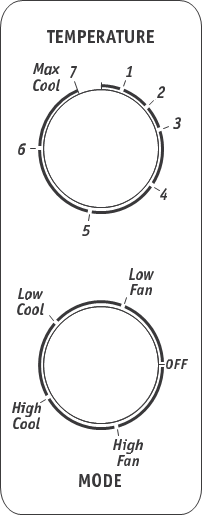
Temperature Selector
This is used to set the desired room temperature when the unit is being operated in the "COOL MODE".
To set the desired room temperature, rotate the selector switch to the desired setting. After the set temperature is achieved, the thermostat will automatically start and stop the compressor in order to maintain the desired set temperature.
Rotate the temperature selector clockwise for higher cool setting. Higher cool settings will provide lower room temperature.
Rotate the temperature selector counter-clockwise for lower cool settings. Lower cool settings will provide higher room temperature.
Cool Mode
The desired cool setting is selected by rotating the MODE knob to the appropriate location.
"high cool" has maximum cooling effect and airflow.
"low cool" has minimum cooling effect and airflow.
Note: If your unit is equipped with a vent handle, keep it closed for maximum efficiency.
Fan Mode
Rotate the MODE knob to select your choice of fan speeds for air circulation only.
Note: When selecting a fan speed, the compressor will not run.
 |
Please always wait 3 minutes when turning unit off then on again, and when changing from cool to fan and back to cool. This prevents compressor from overheating & possible circuit breaker tripping.
Failure to follow these instructions may be harmful to your unit. |
Air Directional Louvers
Air directional louvers control air flow direction. Your air conditioner has the louver type described below.
Auger Type
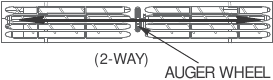
Rotate the Auger Wheel until the desired Left/Right direction is obtained.
Care and Cleaning & Energy Saving Ideas
Care and Cleaning
Clean your air conditioner occasionally to keep it looking new. Be sure to unplug the unit before cleaning to prevent shock or fire hazards.
Air Filter Cleaning
The air filter should be checked at least once a month to see if cleaning is necessary. Trapped particles in the filter can build up and cause an accumulation of frost on the cooling coils.
- Remove filter by sliding out from the right side.
- Wash the filter using liquid dishwashing detergent and warm water. Rinse filter thoroughly. Gently shake excess water from the filter. Be sure filter is thoroughly dry before replacing
- Or instead of washing, you may vacuum the filter clean.
Cabinet Cleaning
- Be sure to unplug the air conditioner to prevent shock or fire hazard. The cabinet and front may be dusted with an oil-free cloth or washed with a cloth dampened in a solution of warm water and mild liquid dishwashing detergent. Rinse thoroughly and wipe dry.
- Never use harsh cleaners, wax or polish on the cabinet front.
- Be sure to wring excess water from the cloth before wiping around the controls.
- Excess water in or around the controls may cause damage to the air conditioner. Plug in air conditioner.
Winter Storage
If you plan to store the air conditioner during the winter, remove it carefully from the window according to the installation instructions. Cover it with plastic or return it to the original carton.
Energy Saving Ideas
- Do not block air flow inside with blinds, curtains or furniture; or outside with shrubs, enclosures, or other buildings.
- The capacity of the room air conditioner must fit the room size for efficient and satisfactory operation.
- Install the room air conditioner on the shady side of your home. A window that faces north is best because it is shaded most of the day.
- Close the fireplace damper, floor and wall registers so cool air does not escape up the chimney and into the duct work.
- Keep blinds and drapes in other windows closed during the sunniest part of the day.
- Clean the air filter as recommended in the section "Care and Cleaning".
- Proper insulation and weather stripping in your home will help keep warm air out and cool air in.
- External house shading with trees, plants or awnings will help reduce the air conditioner's work load.
- Operate heat producing appliances such as ranges, washers, dryers and dishwashers during the coolest part of the day.
Before You Call
Before calling for service, review this list. It may save you time and expense. This list includes common occurrences that are not the result of defective workmanship or materials in this appliance.
| OCCURRENCE | SOLUTION |
| Air conditioner will not operate. | Wall plug disconnected. Push plug firmly into wall outlet. |
| Plug Current Device Tripped. Press the RESET button. |
| House fuse blown or circuit breaker tripped. Replace fuse with time delay type or reset circuit breaker. |
| Selector Control in OFF position. Turn selector to ON (some models) or the desired FAN or COOL setting. |
| Unit turned off by moving thermostat to a higher number and then immediately turning back to a colder number. Wait approximately 3 minutes. Listen for compressor to restart. |
| Unit turned off and then on too quickly. Turn unit off and wait 3 minutes before restarting. |
| Temperature selector set too low. Adjust temperature selector to higher number for cooling. |
| Air from unit does not feel cold enough. | Turn selector to a higher COOL position. |
| Temperature selector set too warm. Set temperature selector to colder temperature. |
| Room temperature below 70ºF (21ºC). Cooling may not occur until room temperature rises above 70ºF (21ºC). |
| Temperature sensing tube touching cold coil, located behind air filter. Straighten tube away from coil. |
| Air conditioner cooling, but room is too warm - ice forming on cooling coil behind decorative front | Outdoor temperature below 70ºF (21ºC). To defrost the coil, set selector to a FAN position. Then, set thermostat to warmer position. |
| Air filter may be dirty. Clean filter. Refer to Care and Cleaning section. To defrost, set selector to FAN. |
| Temperature selector set too cold for night-time cooling. To defrost the coil, set selector to a FAN position. Then, set temperature selector to warmer position. |
| Air conditioner cooling, but room is too warm - NO ice forming on cooling coil behind decorative front. | Dirty air filter - air restricted. Clean air filter. Refer to Care and Cleaning section. |
| Temperature selector set too warm. Turn temperature selector clockwise to a colder setting. |
| Air directional louvers positioned improperly. Position louvers for better air distribution. |
| Front of unit is blocked by drapes, blinds, furniture, etc. - restricts air distribution. Clear blockage in front of unit. |
| Doors, windows, registers, etc. open - cool air escapes. Close doors, windows, registers, etc. |
| Unit recently turned on in hot room. Allow additional time to remove "stored heat" from walls, ceiling, floor and furniture. |
| Air conditioner turns on and off rapidly. | Dirty air filter - air restricted. Clean air filter. |
| Outside temperature extremely hot. Set to High Cool to bring air through cooling coils more frequently. |
| Noise when unit is cooling. | Air movement sound. This is normal. If too loud, turn selector to lower FAN setting. |
| Sound of fan hitting water-moisture removal system. This is normal when humidity is high. Close doors, windows and registers. |
| Window vibration - poor installation. Refer to installation instructions or check with installer. |
| Water dripping INSIDE when unit is cooling. | Improper installation. Tilt air conditioner slightly to the outside to allow water drainage. Refer to installation instructions or check with installer. |
| Water dripping OUTSIDE when unit is cooling. | Unit removing large quantity of moisture from humid room. This is normal during excessively humid days. |
| Room too cold. | Temperature selector set too high, set to a lower number on temperature dial. |
If These Solutions Fail, Call 1-800-944-9044 (US) /1-800-265-8352 (Canada) For Frigidaire Service.
©2009 Electrolux Home Products, Inc. All rights reserved.
www.frigidaire.com USA 1-800-944-9044 www.frigidaire.ca Canada 1-800-265-8352

Documents / Resources
Download manual
Here you can download full pdf version of manual, it may contain additional safety instructions, warranty information, FCC rules, etc.